PowerShell Command - To to ZIP file and folder
- Avijit Dutta

- Feb 14, 2020
- 1 min read
Updated: Sep 21, 2022
Article No :: KB00022
While working with Powershell scripts, sometimes we need to ZIP the big reports to send over the mail or to keep them in a centralised location. Below article will show how to achieve the same via Powershell.
###############################################################################
For Powershell versions 3 & 4
###############################################################################
Prior to Powershell Version 5, we are using the .Net 4.5 system compression assembly/classes to ZIP the files and folders. Below is the syntax for the same. In my few scripts, I have used this syntax only.
## Provide the ZIP Source and Destination Path
## Invoke the System assembly to ZIP the files. It will zip and keep the file into $ZIPDestination Folder.
###############################################################################
For Powershell versions 5 and above
###############################################################################
From PowerShell 5.0 onwards, we have the Compress-Archive and Expand-Archive built-in cmdlets to zip and unzip. We can still use the above .Net code as well. It is very well supported.
Please refer to the below examples for the syntax.
## Example 1 - It compresses files from a different location and creates a ZIP file. We can use the wildcard here, for multiple files with the same extension.
## Example 2 - It will compress Root directory and below sub-directories and files.
## Example 3 - It will compress all the files and sub-directories below the root "SourceLocation" folder. If we use "*.*", then it will only zip the files in "SourceLocation" folder.
Hope you guys like this article. In future, I will publish more PowerShell short codes required during scripting.
If you liked this article, do share the same. You can also Buy me a Coffee using Paypal at "paypal.me/duttaavijit", This is purely a volunteer effort. THANK YOU !!!
Some useful books on Powershell




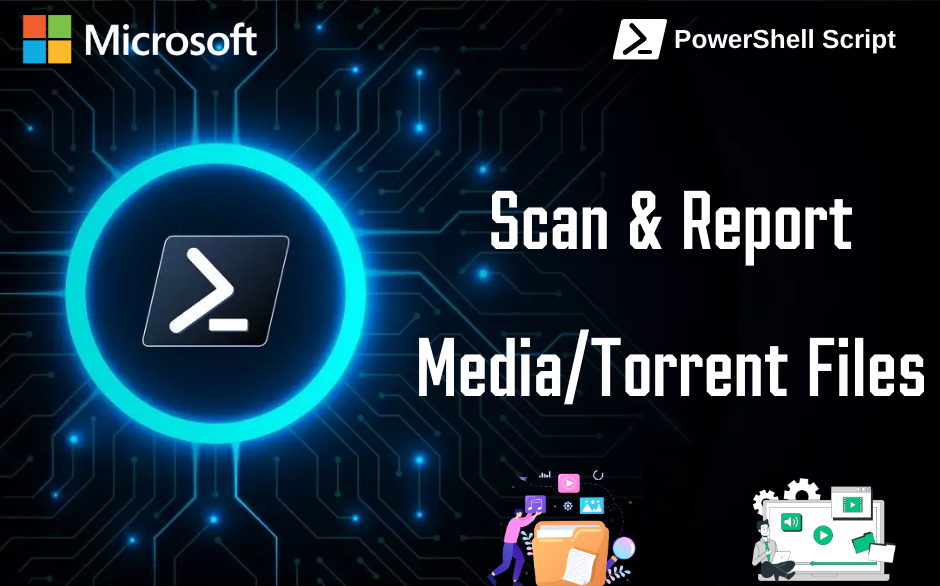
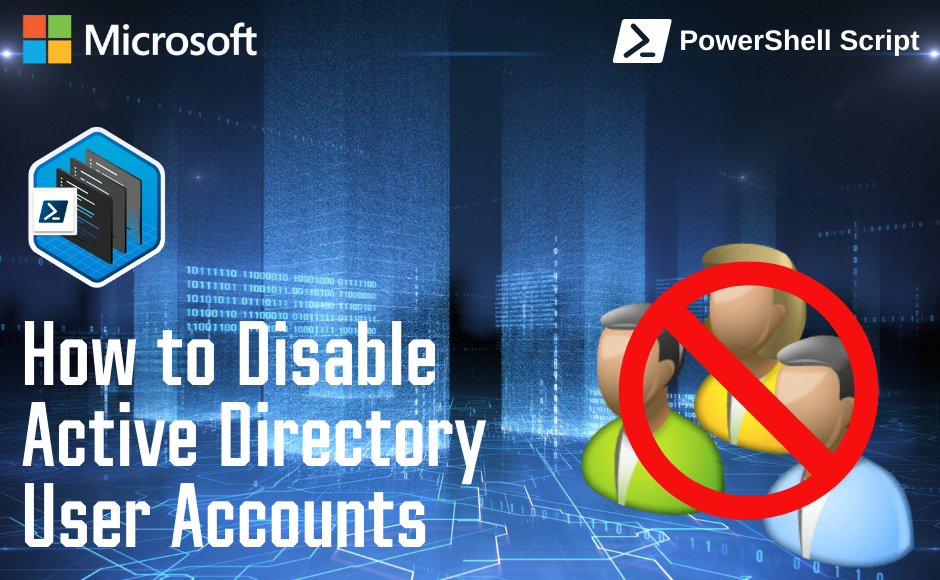

Comments